Exporting Inventory Items
If you would like to export your inventory from Tinsel into a .CSV file, you can do so by the following:
Open the inventory page. Once you are on the inventory page, click options in the top right corner. Then, click Export. A file will be downloaded to your computer.
This will allow you to make bulk changes at once while editing your inventory. Ready to import your inventory file? Click here.
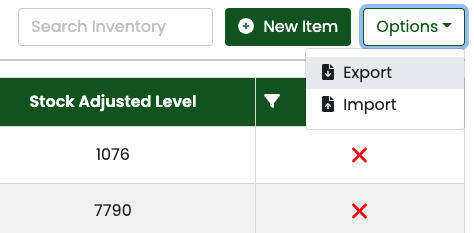

0 Comments