Exporting Clients And Contacts
If you would like to export your clients and contacts from Tinsel into a .CSV file, you can do so by the following:
Open the clients page. Once you are on the clients page, click options in the top right corner. Then, click Export. A file will be downloaded to your computer.
This will allow you to make bulk changes at once when editing clients. Ready to import your client file? Click here.
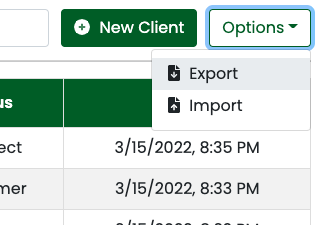

0 Comments