Email notifications on Proposal Interactions
Tinsel CRM now informs you on all Proposal Interaction with your Clients. These features are turned on by default. The following Proposal interactions will send an Email Notification to the selected Sales person of the Project:
- On Viewing of Proposal
- On Proposal Acceptance
- On Proposal Rejects
You also have the option to send a copy of these emails to the Organization’s Super Admin.
These Feature can be Turn On / Off in the settings of your Proposal.
To turn on / off the Email Notification
- Navigate to Settings > Proposals.
- Locate the “Email Notifications” section.
- Switch on / off base on your liking.
Each Interactions have their own switches and are auto-saving every time you clicked it.
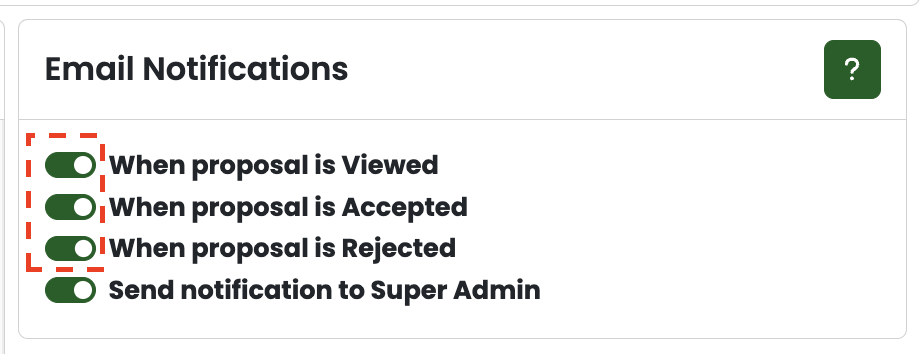
To Send a copy of the Email notification to Super Admin
- Navigate to Settings > Proposals.
- Locate the “Email Notifications” section.
- Switch on / off the fourth item base on your liking.
- If this option is turned on, the Super Admin will receive all Email notifications of Proposal Interactions.
Note: Your client received a different Email. These settings would not affect any emails that is bound for your clients

0 Comments